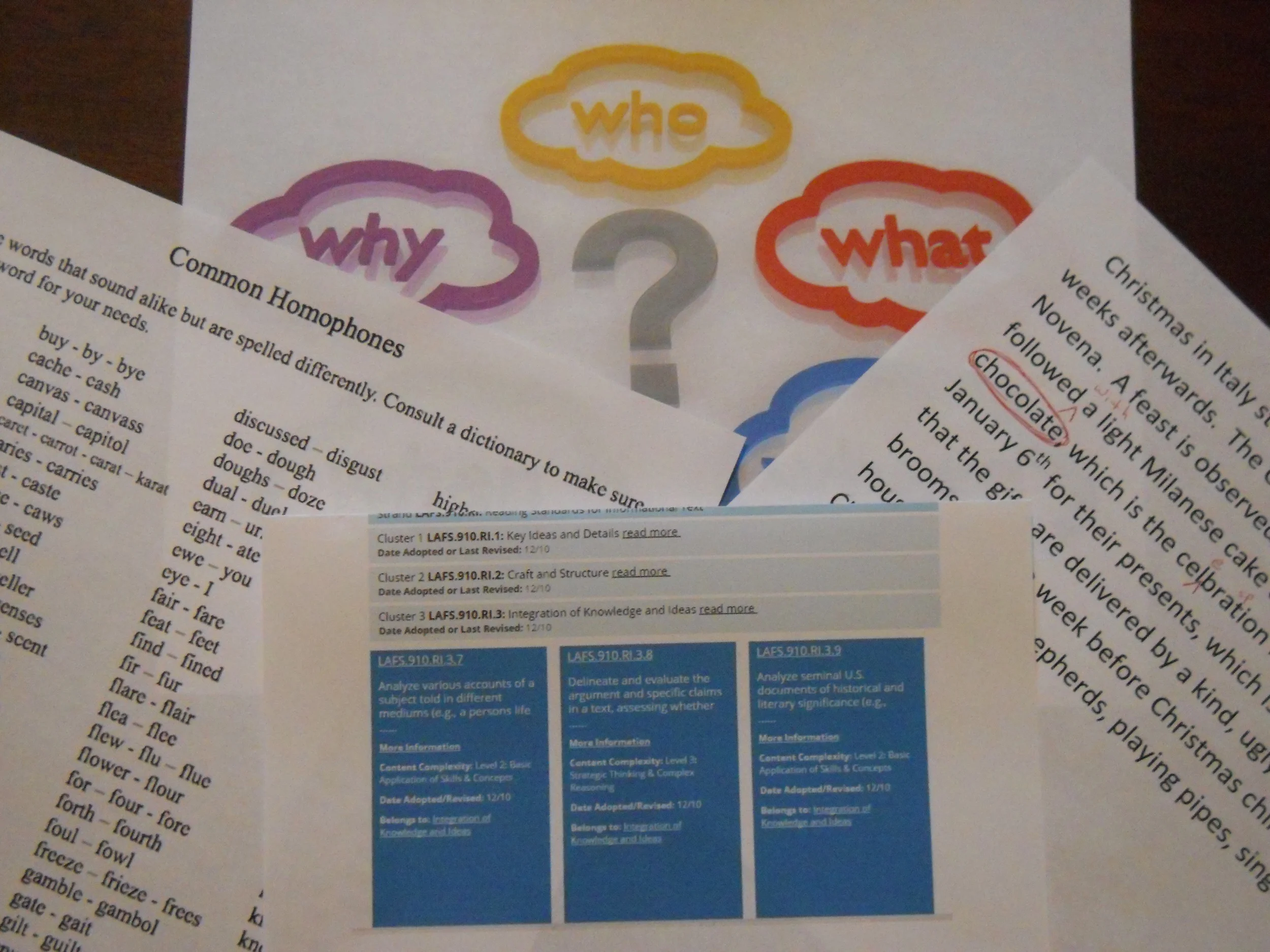Why do Common Core questions seem so hard?
/Common Core questions (Florida FSA questions) focus on the why and the how within stories or articles. Identifying the various parts of the passage - who, what, and when - must now be explained. Questions want to know why the character feels or acts as they do. Questions want you to connect information from throughout the passage.
And remember ALL the answers come from the story or article. It does not matter what you learned in class or read elsewhere - only what is included in the passage on the test.
Sample questions
1. A) How does the author develop the theme of sympathy for others throughout the text? B) Which detail from the text supports this conclusion?
2. A) How does the main character change? B) How does the change affect the plot?
3. Explain how the author describes Character A. Then, explain how this affects the tone.